Ipython Debugger
Running the ipython debugger (ipbd) from the command line
This is meant to be an interactive session. Follow the steps below:
- Download
demo.pyfrom: here This has been copied from thelib/python3.6/turtle.py, ie the main turtle module. - Download a text editor like notepad++ or sublime and view the file
- Open a terminal and:
pip install ipdb - Navigate to the directory where
demo.pyis saved and launch the ipython debugger
python -m ipdb demo.py
> /Users/halkypi/Downloads/demo.py(2)<module>()
1 # Demos taken from: lib/python3.6/turtle.py
----> 2 from turtle import *
3 import time
Typing help or h will open the help topics. A number of commands have aliases, for example:
ipdb> h h
h(elp)
Without argument, print the list of available commands.
With a command name as argument, print help about that command.
"help pdb" shows the full pdb documentation.
"help exec" gives help on the ! command.
ipdb> h c
c(ont(inue))
Continue execution, only stop when a breakpoint is encountered.
Commands
The help menu lists all the commands:
ipdb> h
Documented commands (type help <topic>):
========================================
EOF cl disable interact next psource rv unt
a clear display j p q s until
alias commands down jump pdef quit source up
args condition enable l pdoc r step w
b cont exit list pfile restart tbreak whatis
break continue h ll pinfo return u where
bt d help longlist pinfo2 retval unalias
c debug ignore n pp run undisplay
The commands we need to execute the code are:
| command | description |
|---|---|
| list, l | show lines around current step |
| longlist, l | show more lines than list |
| continue, cont, c | execute each line until next breakpoint |
| break, b | display or set breakpoint |
| enable, disable | enable or disable breakpoints |
| clear, cl | clear bp |
| next, n | execute line, functions are stepped over |
| step, s | execute line, functions are stepped into |
| until, unt | run until linenumber |
| return, r | execute each line until function returns (step out) |
| restart, run | restart the program |
| exit | exit the debugger |
- Run the
helporhcommand onlandllthen run them in the console.
ipdb> h l
ipdb> h ll
ipdb> l
ipdb> ll
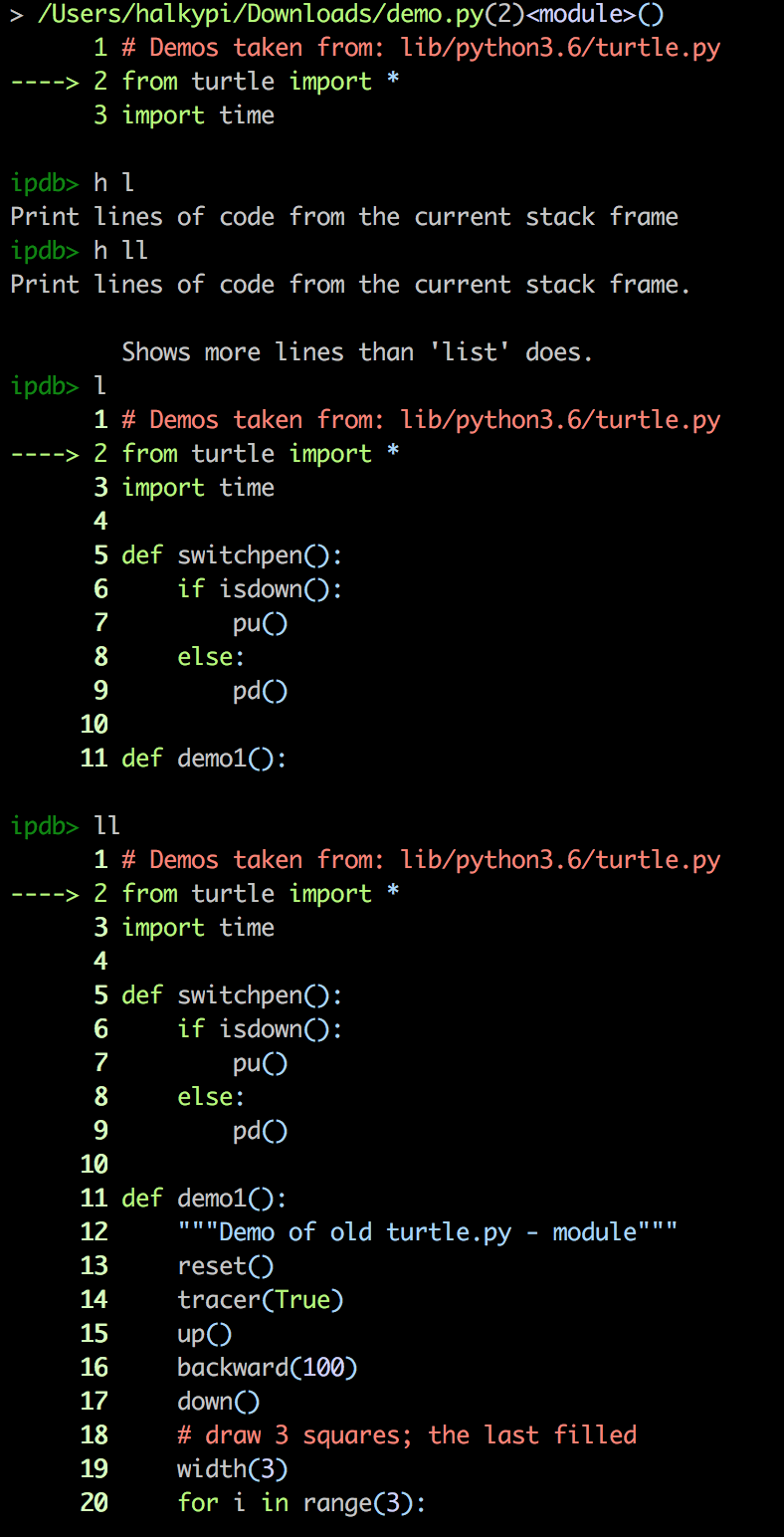
- Enter
cand watch the programcontinueto the end - Enter
runtorestartthe program - Enter
h band read thebreakinfo
ipdb> h b
b(reak) [ ([filename:]lineno | function) [, condition] ]
Without argument, list all breaks.
With a line number argument, set a break at this line in the
current file. With a function name, set a break at the first
executable line of that function. If a second argument is
present, it is a string specifying an expression which must
to true before the breakpoint is honored.
line number may be prefixed with a filename and a colon,
to specify a breakpoint in another file (probably one that
hasn't been loaded yet). The file is searched for on
sys.path; the .py suffix may be omitted.
- Repeat this for
enable,disableandclear - Set a break point for demo2()
continueto thebreak
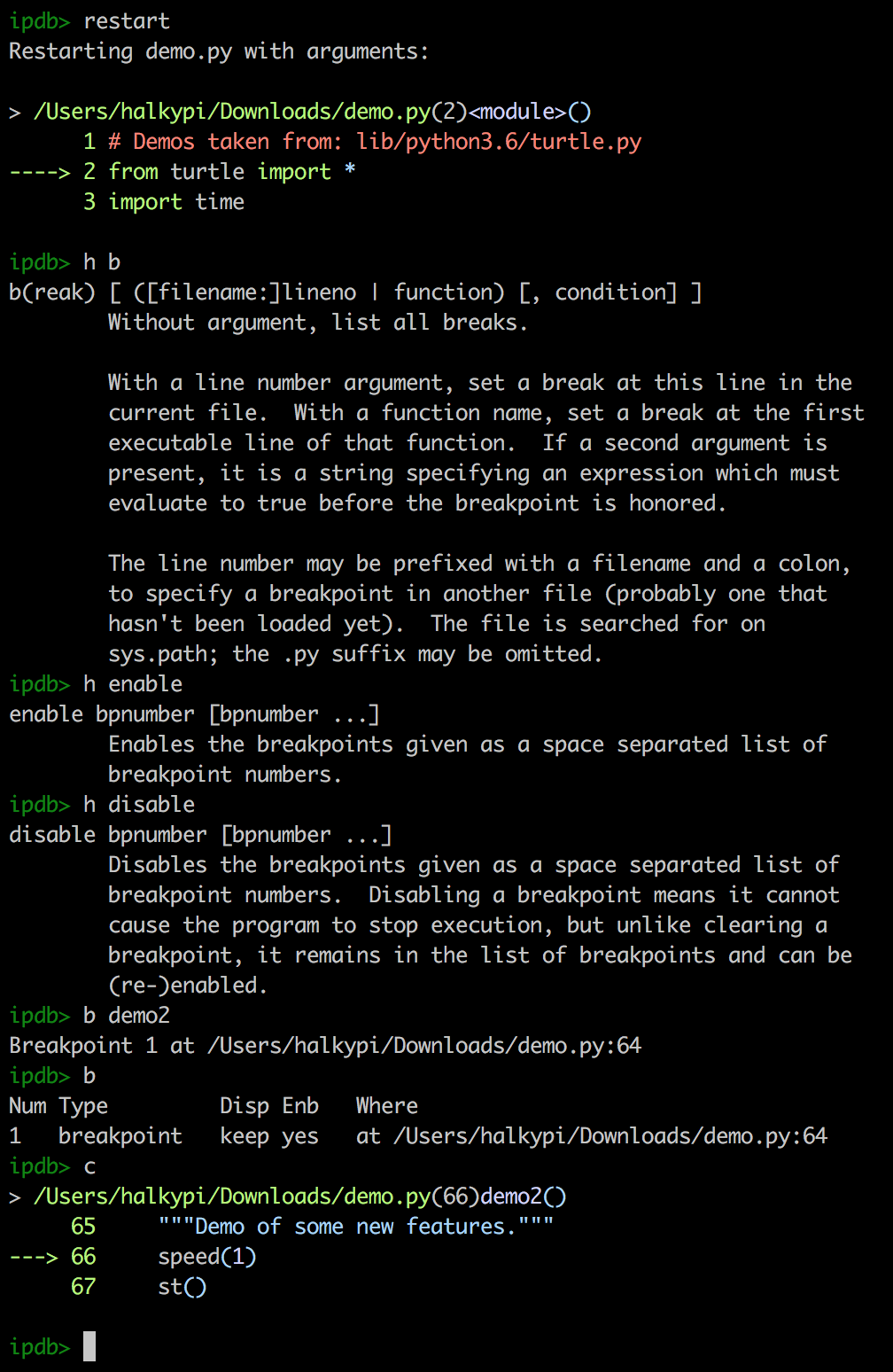
- Enter
nto execute thenextline - Press
<Enter>or<Return>again to execute the last command - Keep pressing enter and watch each line being executed until the
forloop on line 72. - Enter
p _toprintthe number stored in the_value
The _ underscore is a throwaway variable because it doesn’t mean anything once the for loop has finished.
- Break out of the loop by entering
until 75
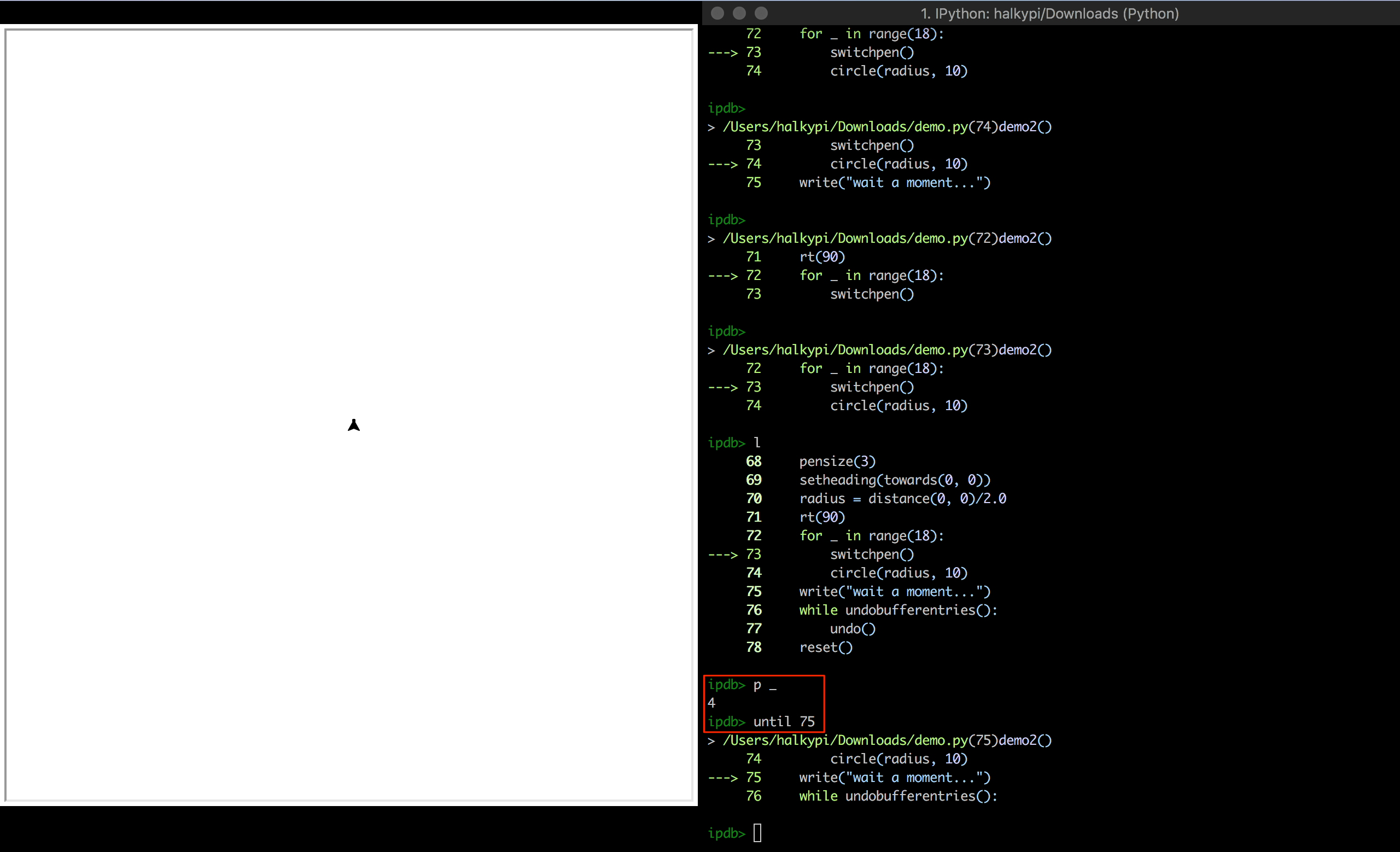
Exploring methods
The program enters a while loop on line 76.
- Take a look at the
helpforpdocandpinfowhich provides information on a method - Have a look at the docstrings for
undobufferentriesandundothen enterstostepinto the function - Once the function is called enter
llto view thelib/python3.6/turtle.py(2603)undobufferentries()source code
If we print the value we can see it is a buffer of all the entries in the undobuffer. The function returns 0 when the buffer reaches None, otherwise it returns the count of entries.
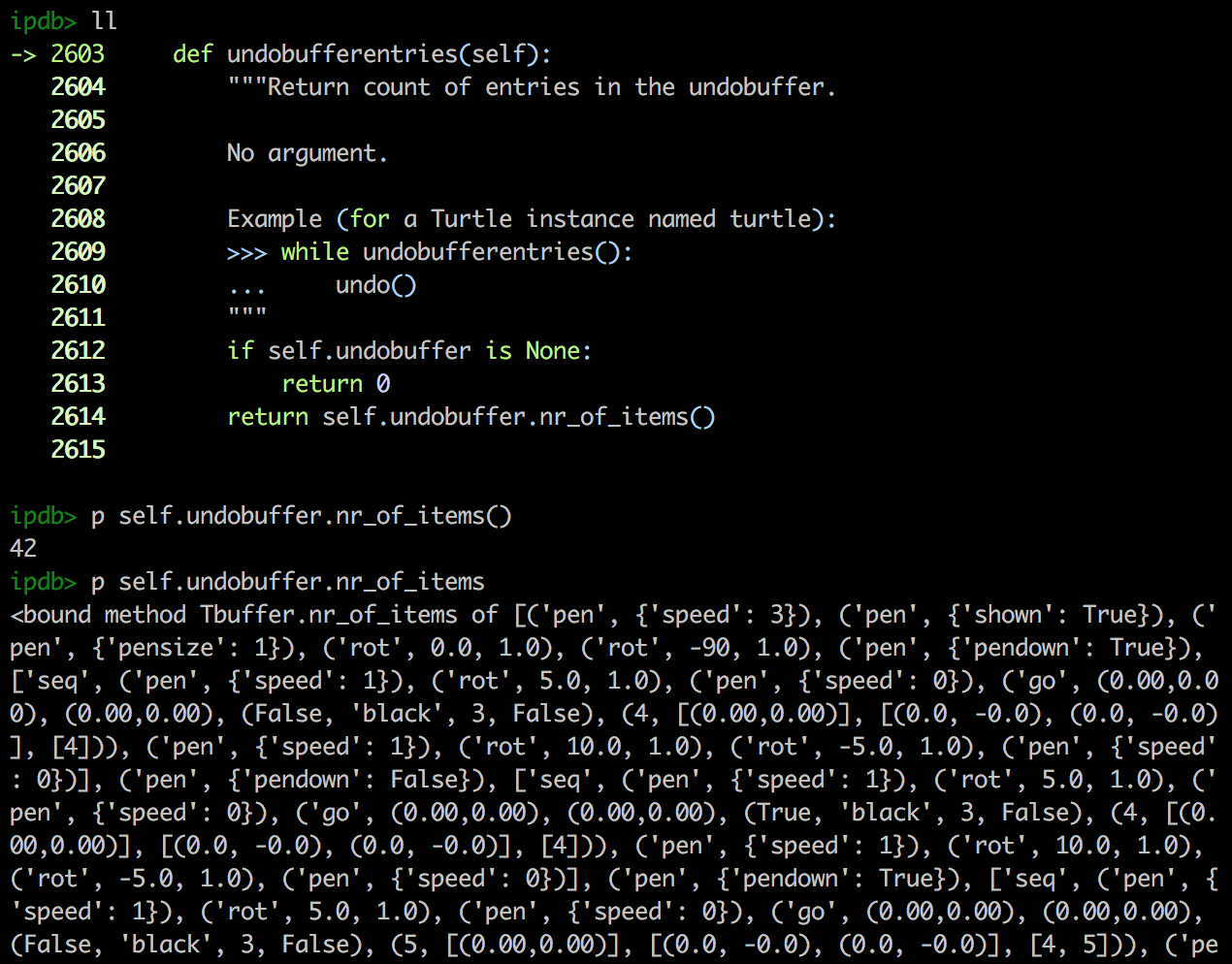
- Enter
rso theundobufferentries()function returns andstepinto theundo()function - Note the example uses a
range(8)instead of the number of entries in the buffer
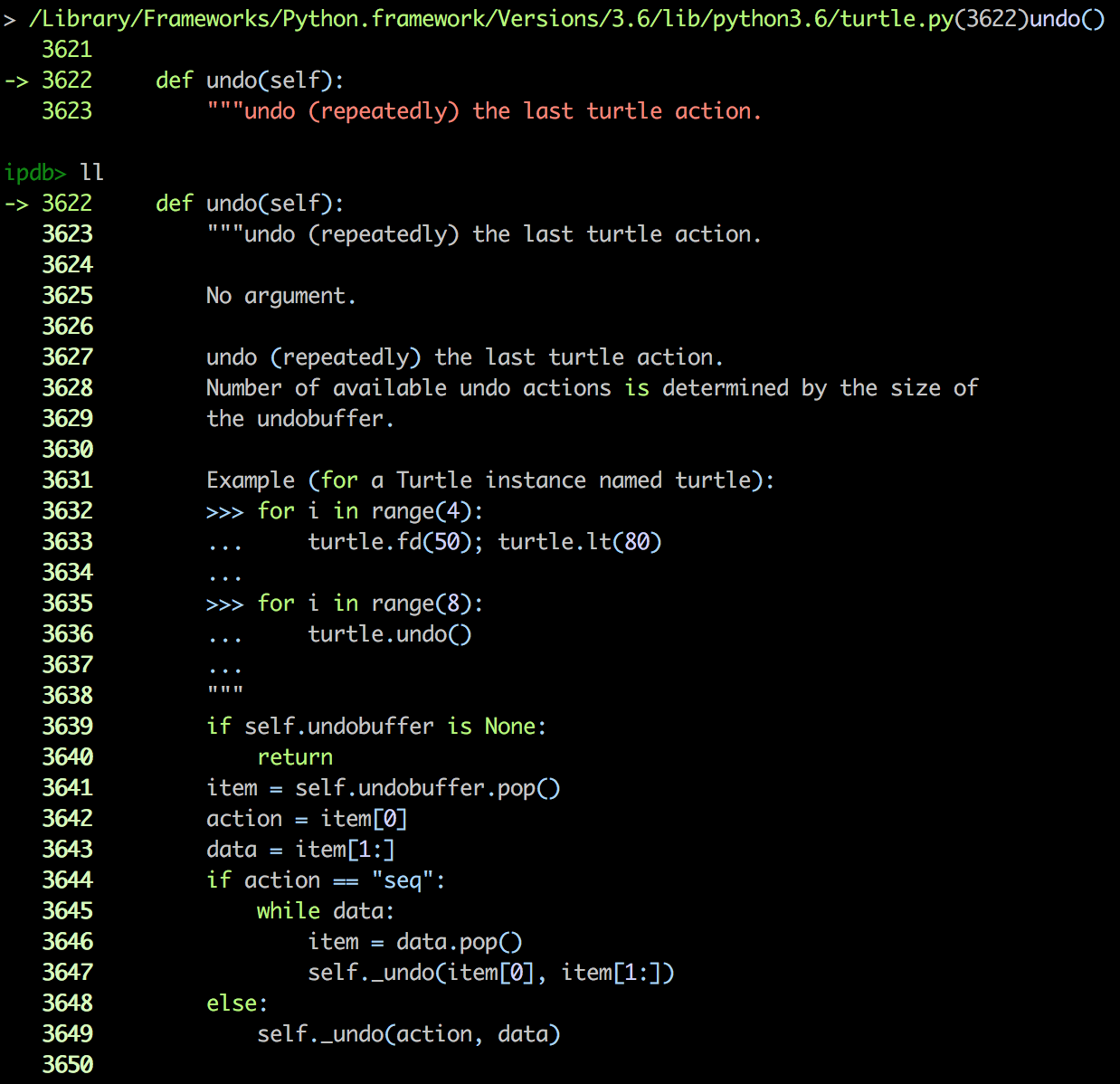
The while loop iterates through entries in the buffer and executes undo() on them until it hits None. The buffer then returns 0 or False which breaks the loop.
- Enter
returnto step out ofundoand enternto move to the next line. Hold down the<Enter>key to watch itundo()the buffer
Restart and explore
restartthe programclearthe breakpoint and usen,sandrto step through the program and explore methods- Browse turtle documentation and note examples come from the docs strings in the source code: https://docs.python.org/3.3/library/turtle.html
- Comment out
demo2()indemo.pyand rundemo1() - Step through
peace.pyin the turtledemo module
With these simple tools it is possible to look under the hood, explore code, run examples and become fluent in any python package. All it takes is a curious mind and some interactive exploration!
Next, we’ll add some data wrangling tools to the lab.